Projection mapping allows you to project dynamic visuals onto various surfaces, turning walls, stages, and even buildings into captivating displays. By leveraging free tools, even small events can deliver stunning effects, enhancing audience engagement and creating unforgettable atmospheres.
Free projection mapping software has made it possible for event organizers to transform ordinary spaces into immersive visual experiences without a large budget.
Introduction to Projection Mapping
Projection mapping is a technology that projects visuals onto irregular surfaces, transforming them into dynamic displays. Unlike traditional projection on flat screens, it can turn walls, buildings, and stages into immersive canvases, making it increasingly popular for events.
What is Projection Mapping?
Projection mapping is a technique that projects digital visuals onto non-flat surfaces to create engaging, immersive displays.
Unlike regular projection on screens, projection mapping allows images to be cast onto irregular surfaces like buildings, objects, and stages, turning them into dynamic visual experiences.
How Does Projection Mapping Work?
Projection mapping works by precisely aligning projected visuals with the contours of the surface. Using specialized software, designers map out the surface and adjust the images to fit, creating the illusion that visuals are part of the physical structure. This transforms ordinary surfaces into interactive, animated displays.
Common Uses of Projection Mapping in Events
- Interactive Backdrops: Enhance stages or spaces with visuals that respond to movement or music.
- Art Installations: Create temporary visual art on buildings or sculptures.
- Stage Effects: Add depth and drama to performances with animated backgrounds.
- Branding Visuals: Display logos and product visuals in an engaging way that captures attention.
By adding these elements, projection mapping offers event organizers an innovative way to captivate audiences and enrich the event experience.
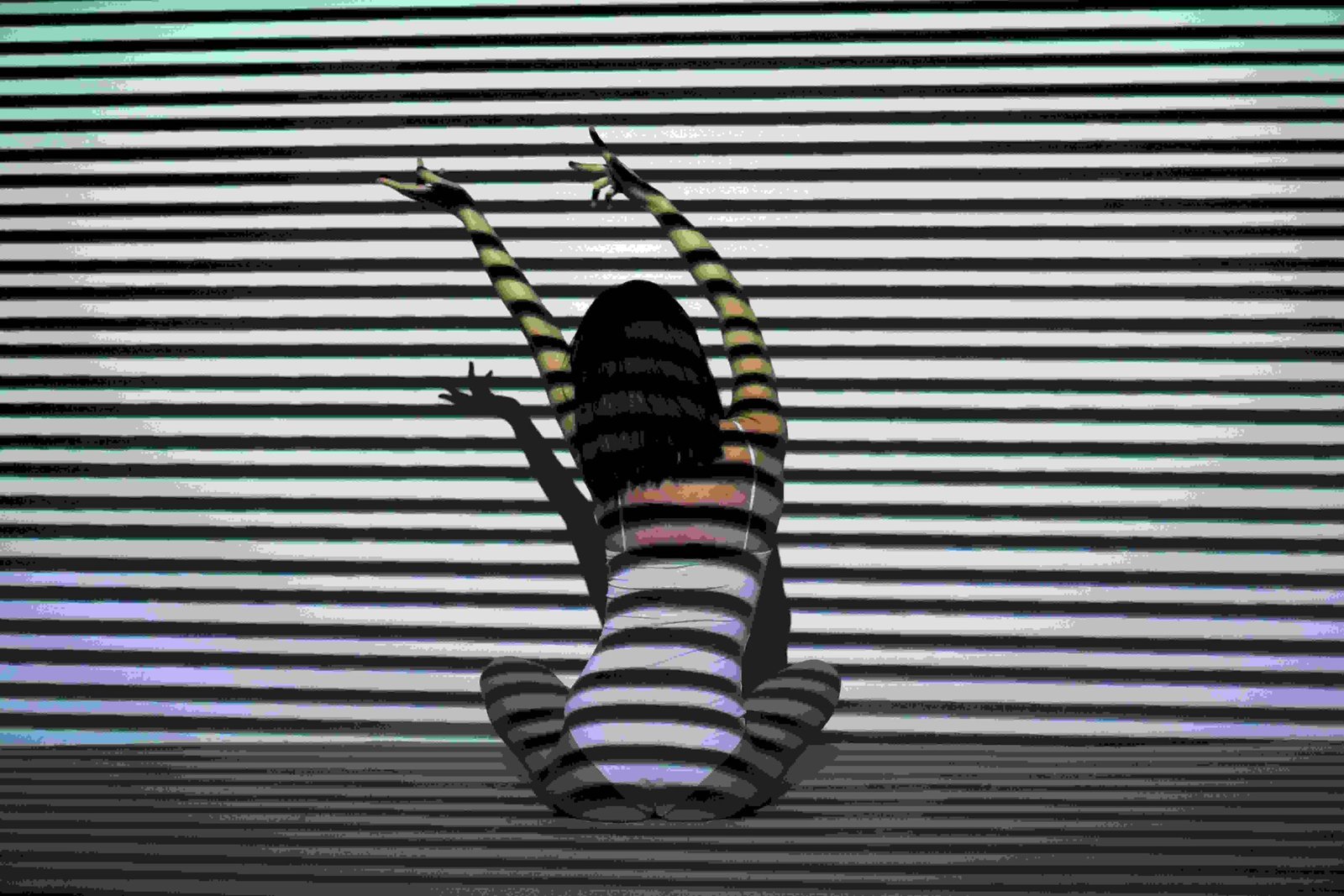
Key Benefits of Using Projection Mapping in Events
Projection mapping offers several unique benefits for event organizers, helping to create unforgettable experiences for audiences:
- Increased Engagement and Immersion
Projection mapping captivates audiences by transforming static environments into dynamic displays, drawing them into the event with stunning visuals that feel interactive and immersive. - Versatility Across Venues
This technology can adapt to any surface or setting, whether it’s a small indoor stage, an outdoor building facade, or an irregularly shaped sculpture. Its flexibility allows event planners to work with nearly any space. - Customized, Interactive Experiences
Projection mapping allows for tailored visuals that align with an event’s theme, branding, or message. By incorporating interactive elements, it can engage audiences directly, making them a part of the experience.
These benefits make projection mapping a powerful tool for elevating events, leaving a lasting impression on attendees.
Free vs. Paid Projection Mapping Software
While free software can accomplish a lot, paid versions often offer additional benefits that can be crucial for larger or more complex events:
- Advanced Features: Paid software, includes features like multi-projector support, 3D mapping, and more sophisticated content manipulation tools.
- Higher Resolution and Performance: Paid versions are optimized for high-quality, high-resolution displays, ensuring visuals look sharp and operate smoothly.
- Professional Support and Updates: Paid software typically offers customer support, regular updates, and additional content options, ensuring reliability during large-scale events.
While free projection mapping software is a cost-effective choice for many setups, investing in a paid version can provide the tools and support needed for larger events, where quality and stability are essential.
Tips for Getting the Most Out of Free Projection Mapping Software
Free projection mapping software offers great potential, but maximizing its effectiveness requires careful planning and preparation. Here are a few key tips:
-
Plan for Surface Types and Light Conditions
Different surfaces, from smooth walls to textured facades, can affect how visuals appear. It’s essential to consider the textures and colors of the surfaces you’ll be projecting onto and adjust the brightness accordingly. Similarly, be mindful of ambient light; darker environments usually enhance the impact of projected visuals, while bright settings may wash out images.
-
Test and Rehearse Ahead of the Event
Free software can deliver impressive results, but testing mapped visuals in advance is critical. This allows you to align visuals precisely, adjust settings, and spot any technical issues before the event begins. Rehearsing also ensures you can make real-time adjustments if needed, improving the flow and quality of the experience.
-
Combine Projection Mapping with Other Event Elements
Projection mapping can create even more memorable effects when combined with complementary elements like lighting and music. For instance, synchronized lighting enhances the ambiance, while music timed with mapped visuals can deepen immersion. Planning these elements together helps deliver a cohesive and engaging experience for attendees.
When to Consider Paid Software for Enhanced Results
While free software is ideal for smaller projects, paid versions offer advanced features that are often essential for large-scale or highly customized events.
- Paid options provide access to features like multi-projector support, 3D mapping, higher resolution capabilities, and real-time customer support.
- Investing in paid software is recommended when visual quality and customization are crucial to the event’s success, allowing for even greater impact and reliability.
Conclusion: Maximizing Event Experiences with Free Projection Mapping Software
Free projection mapping software offers event organizers an accessible way to create captivating and immersive visuals that transform any space. By strategically using this technology, even smaller events can leave a lasting impression on attendees, enhancing engagement and atmosphere.
- Immersive Visuals on Any Budget: Free software makes it possible to add high-quality, dynamic visuals to events without a large financial investment.
- Adaptable Across Venues: Projection mapping’s flexibility allows it to be applied to various surfaces, from walls to complex shapes, fitting different event spaces.
- Combining Elements for Impact: Coordinating projection mapping with lighting and music amplifies the overall experience, creating a cohesive, multi-sensory event.
- Advanced Features in Paid Software: For larger events, investing in paid software provides benefits like multi-projector support, 3D mapping, and enhanced performance, which contribute to a smoother, more impactful experience.
Whether using free or paid options, projection mapping software helps event planners deliver memorable, visually stunning experiences tailored to any budget and setting.
What surfaces or settings have you tried mapping onto? Which ones gave the best results?
